Impact visualisation with impact statistics
Impact statistics
With impact statistics, you can measure and visualise the output of the activities created on the platform. It will show the bigger picture of the impact created, it makes it more tangible and will motivate people to start or join initiatives and activities! Platform managers can use this feature to have an overview of all impact made on the platform and can share these results with others.
As a platform manager, you create the types of impact. For example CO2 reduction and plastic waste prevented.
The activity manager can set the type of impact they wish to make with their activity and set a target. During and at the end of the activity they can update the target with the impact they have actually realised.
In the back office, we already show the engagement results of your platform in the standard reporting dashboards. The platform engagement is measured through the use of the platform, like the number of activities, donations, and people involved. This is the input, whereas impact statistics show the tangible output made with activities, connecting a bigger purpose to the personal purpose of the platform users.
As a result, this feature has huge potential in bringing high-level strategic impact goals together with the actual impact created by the separate bottom-up activities.
Set-up
Do you want to start measuring and visualising the impact on initiative and activity level? Please contact your Customer Success manager to discuss which metrics are relevant to your program and which you would like to add. GoodUp will then activate this impact visualisation feature for you! See below which default impact metrics are available, to get an impression of the possibilities.
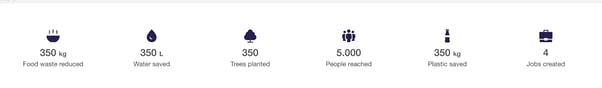
Adding an impact target to an activity
Once this feature is activated for you and your impact metrics are added to the back office, the following (optional) question will be added to the activity create flow: "What type of impact are you going to make?".
After selecting the impact metric, an (optional) target can be set and another (available) metric can be added so that activity managers can motivate people to contribute. A maximum of two impact targets can be set on any activity type;
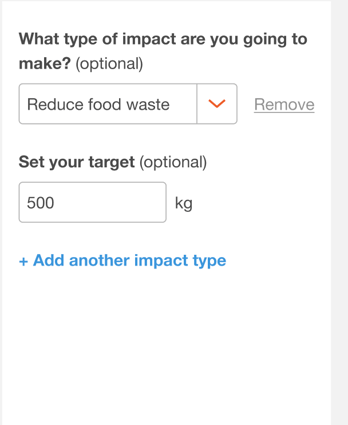
Once the activity is created the impact target will be visible on the activity pages:
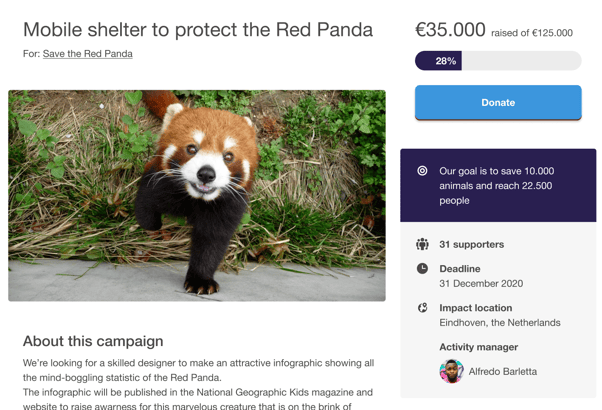
After completion of the activity, the usual auto-email is sent to inform the activity manager of the completion of the activity, only now the activity manager is also asked to enter the impact the activity has made so that everybody can see how effective it was.
The impact results will be shown on the activity page so that anyone can see what is accomplished with this activity.
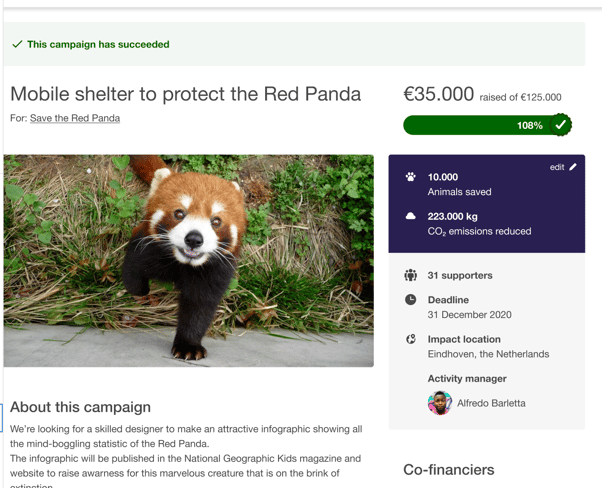
View the results
If impact metrics are added on activity level the initiative page shows the metrics so that an initiator can inform potential contributors on the impact made with his/her initiative:
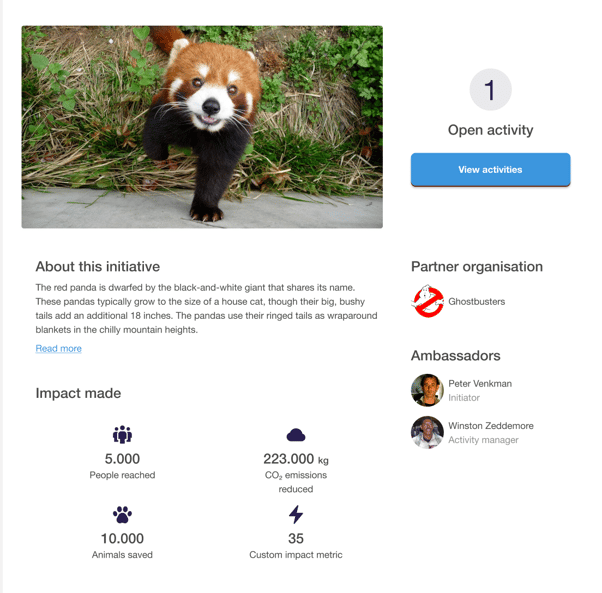
The impact statistics will also be added to the back office to report on the impact that the platform made so that the results can be shared with stakeholders.
Please contact your engagement manager to discuss which metrics are relevant to your program and which you would like to add. Should you have any other questions or suggestions, please feel free to reach out through support@goodup.com!
