How to create an initiative
Overview:
1. Create an initiative
First, you’ll create your initiative. An initiative is a project or campaign with the purpose of making a positive impact on a specific cause. Each initiative can have multiple activities associated with it, which are actions taken to achieve the overarching goal of the initiative. This initiative explains your bigger why. Here you can tell your story and inspire people to help you. View here which fields are included when creating an initiative.
On this page, you can start your Initiative. It usually states the most important notifications before starting a project, so read it carefully.

1. Creating an initiative - Let's start with the basics
What do I need?
When you start an initiative, it’s easiest to have these things ready but don't worry, when working through the different steps, all changes will be saved automatically in a draft.
-
A clear & strong title and pitch. A great pitch will help you achieve your goal. A pitch is a short text in which you explain what your plan is and what you need to realise it.
- A compelling story in which you explain what you are going to do, what you need and why it is important. Make it personal, concrete and actionable.
- An appealing image. Your image will look best if you use a landscape image (16:9) with a minimum width of 800px.

2. Creating an initiative - Bring it to life 
3. Creating an initiative - Add partner organisation (optional)
4. Add an activity to complete your initiative
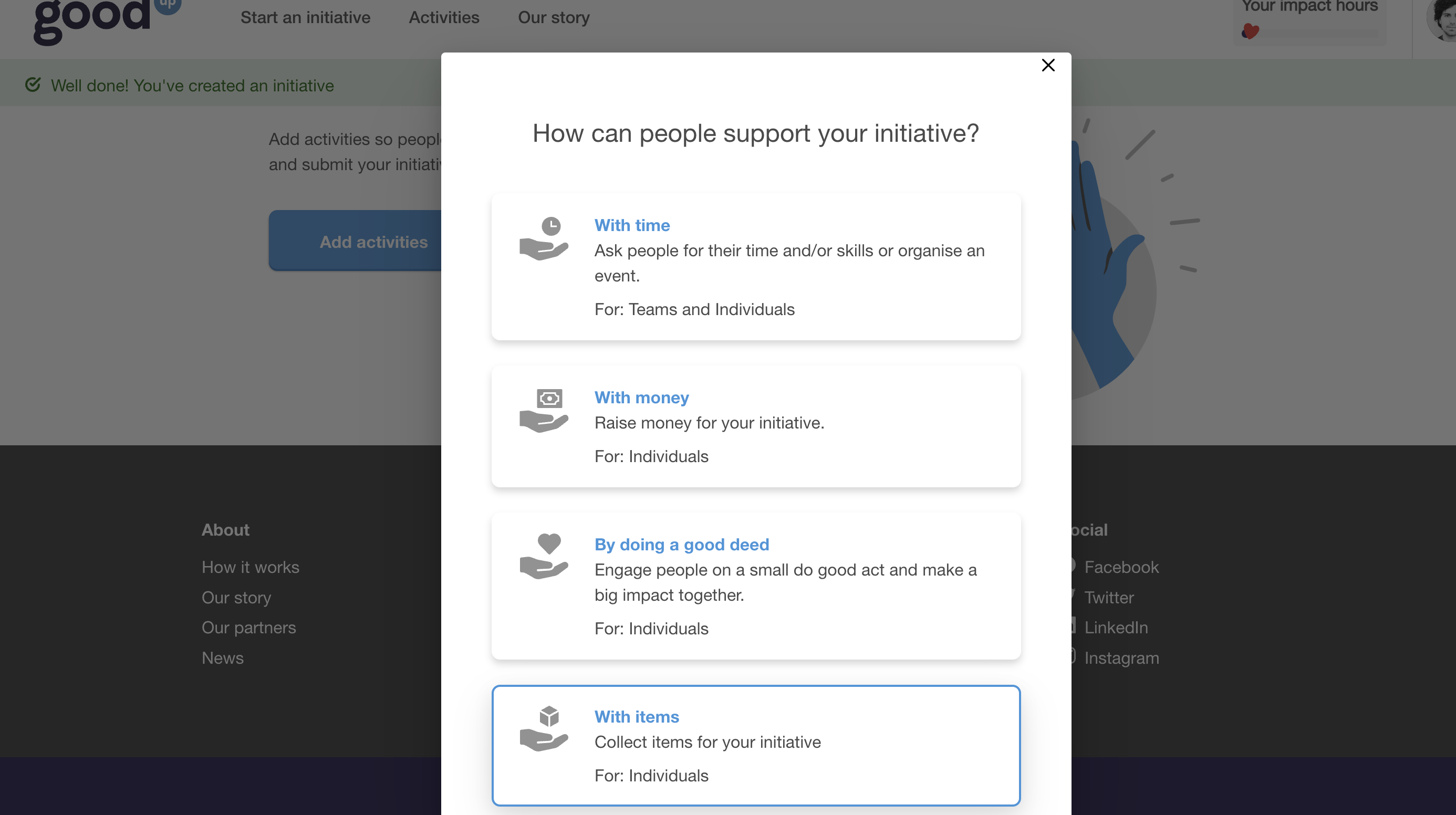
2. Add activities
To make your initiative actionable, you’ll need to add activities. How can people help you?
- By sharing their time and/or skills? Create a time-based activity:
- Does your activity take place on a specific date and/or multiple time slots? Read here how to set up an activity on a specific date.
- Does your activity take place over a period of time? Read here how to set up an activity that is taking place during a longer period of time.
- By donating money? Start a crowdfunding campaign to raise money for your initiative! Read here how to create a crowdfunding activity.
- By doing a good deed? Read here how to engage people in a small do good act and make a big impact together.
- By collecting items? Read here how to set up collecting items for your initiative.
3. Submit for review
Once everything is done, you submit your initiative for review. The status of your initiative changes from 'draft' to 'in review', as long as your initiative is in review, it can’t be edited.
If you need to change something, your platform manager will let you know. The status of your initiative changes to 'Needs work' and you are able to edit it again. If not, you’re good to go! Your platform manager will change the status to 'Approved'. Meaning your initiative will be online and running. Learn more how to review an initiative as platform manager.

